Wireless Bluetooth Speaker, MP4, FM Radio, TF Card
CA$ 89.95
Returns made easy within 30 days
Secure payments, confidentiality and integrity
Order Processing Time:
Orders are typically processed within 2-3 business days from when you complete payment. Please note that during peak seasons or promotional periods, processing time may be extended.
Shipping Cost:
Orders under $100 CAD: A flat shipping fee of $7.95 CAD will be applied.
Orders over $100 CAD: Enjoy FREE Standard Shipping!
Delivery Time:
Our standard shipping takes 6-10 business days. Keep in mind that these are estimated delivery times, and actual delivery may vary due to factors beyond our control.
Order Tracking:
Once your order ships, you will receive a confirmation email with a tracking number. You can use this tracking number to follow the progress of your shipment on the carrier’s website.
For more details about our shipping policy, please visit our Shipping policy page.
Returns & Refunds:
Please visit our Returns & Refunds Policy page for our full returns and refunds policy.
If you have any other queries, please feel free to email us at: [email protected]
Description
Functional definitions
1.Video button: short press the video button to switch to video mode; short press the video button under video to turn on/off the screen function.
2.Menu button: play the page in video mode, short press the menu button to view the file information, edit and select the playback mode and other operations.
3.Return button: short press the return button to return from the current page to the previous page.
4.Bluetooth shortcut: short press to switch Bluetooth mode.
5.Play/Pause button: in MP3 mode, short press the button, play, pause switch.
6.Next song: In video and music mode, short press the button to switch to the next song; long press to enter fast forward state, short press the button again to exit fast forward state. In radio mode, switch to the next radio station.
7.Previous song: in video and music mode, short press the button to switch to the previous song; long press to enter fast rewind state, short press the button again to exit fast rewind state. In radio mode, switch to the previous station.
8.SW button: short press to switch SW mode; long press SW to search stations automatically.
9.FM button: short press to switch FM mode; long press FM to search stations automatically.
10.MW button: short press to switch to MW mode; long press MW to search stations automatically.
11.Off/On button: push up to turn off; push down to turn on.
12.Headphone jack: Plug in your headphones to enter do-not-disturb mode.
13.DC 5V charging port: you can use the charging power cord delivered with the unit for charging.
14.USB interface: insert the U disk, you can play the U disk: video, music, e-books, pictures and other files.
15.Numeric [1-0] buttons: you can select the track you want to listen to by combining a single key and a number, and in radio mode, enter a number to select the desired radio frequency.
16.Tuning knob: In radio mode, rotate the tuning knob to listen to FM, MW, SW radio.
17.Volume knob: Clockwise to increase volume; counterclockwise to decrease volume.
18.[TF] card socket: Insert the TF card, you can play the TF card: video, music, e-books, pictures and other files.
1.When charging, the display battery symbol flashes; when fully charged, the battery symbol stays on for a long time.
2.Plug the charger connection cable into the DC 5V port to charge the battery inside the unit.
Reviews (0)
Only logged in customers who have purchased this product may leave a review.
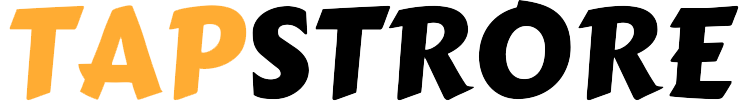










































Reviews
There are no reviews yet.