Encrypted Flash Drive
CA$ 149.95 – CA$ 213.95
Returns made easy within 30 days
Secure payments, confidentiality and integrity
Order Processing Time:
Orders are typically processed within 2-3 business days from when you complete payment. Please note that during peak seasons or promotional periods, processing time may be extended.
Shipping Cost:
Orders under $100 CAD: A flat shipping fee of $7.95 CAD will be applied.
Orders over $100 CAD: Enjoy FREE Standard Shipping!
Delivery Time:
Our standard shipping takes 6-10 business days. Keep in mind that these are estimated delivery times, and actual delivery may vary due to factors beyond our control.
Order Tracking:
Once your order ships, you will receive a confirmation email with a tracking number. You can use this tracking number to follow the progress of your shipment on the carrier’s website.
For more details about our shipping policy, please visit our Shipping policy page.
Returns & Refunds:
Please visit our Returns & Refunds Policy page for our full returns and refunds policy.
If you have any other queries, please feel free to email us at: [email protected]
Description
Encrypted Flash Drive
Do you want to protect your important information in the most convenient way? The intelligent USB 2.0 Flash drive uses the AES 265 encryption algorithm which provides security to your information.
Features
- The encrypted flash drive using the advanced AES 265 encryption algorithm, provides security for your information. A combination of secure data storage space and biometric technology prevents unauthorized users from accessing your valuable data.

- The encrypted flash drive supports 360-degree fingerprint recognition requiring 0.5 seconds for accurate identification. Maximum 6 fingerprints can be added to this encrypted flash drive. Just plug and play, the encrypted USB supports -plugging.

- This encrypted flash drive prevents virus intrusion and data tampering. You can use it to store backup files, movies, music, pictures, software, data, files, etc. It supports Windows XP / 7/8/10 / Vista/Linux, for Mac OS, etc.

- This encrypted flash drive made of metal with a shiny silver look. Its high-quality assures anti-scratch and anti-abrasion, durable to use. Compact in size and easy to carry.No driver installation needed.
 Specifications
Specifications
- Interface: USB 2.0
- Shell material: metal
- Gift purposes: advertising gifts, promotional gifts, points redemption gifts, awards gifts, business gifts, conference gifts, personal gifts, promotional gifts, festive gifts, public relations gifts
- Capacity: 32GB, 64GB

Package Includes
- 1 x Encrypted Flash Drive
Reviews (69)
Only logged in customers who have purchased this product may leave a review.
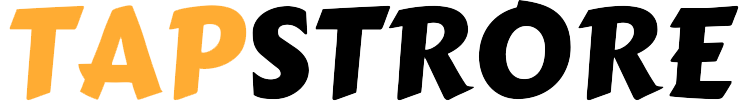














 Specifications
Specifications 

















69 reviews for Encrypted Flash Drive