File Converter For Windows – Easily Convert Your Vhs To Digital Files!
Original price was: CA$ 91.95.CA$ 63.95Current price is: CA$ 63.95.
Returns made easy within 30 days
Secure payments, confidentiality and integrity
Order Processing Time:
Orders are typically processed within 2-3 business days from when you complete payment. Please note that during peak seasons or promotional periods, processing time may be extended.
Shipping Cost:
Orders under $100 CAD: A flat shipping fee of $7.95 CAD will be applied.
Orders over $100 CAD: Enjoy FREE Standard Shipping!
Delivery Time:
Our standard shipping takes 6-10 business days. Keep in mind that these are estimated delivery times, and actual delivery may vary due to factors beyond our control.
Order Tracking:
Once your order ships, you will receive a confirmation email with a tracking number. You can use this tracking number to follow the progress of your shipment on the carrier’s website.
For more details about our shipping policy, please visit our Shipping policy page.
Returns & Refunds:
Please visit our Returns & Refunds Policy page for our full returns and refunds policy.
If you have any other queries, please feel free to email us at: [email protected]
Description
File Converter For Windows – Easily Convert Your Vhs To Digital Files!
This fantastic file converter makes sure that your old memories in the digital or any format do not go waste due to emerging systems. It can convert your files in the older format into the latest and easy digital systems. Not conversion, but it can save your data in the desired location such as SD card, USB drive or hard drive. It can thus provide secure backup to all of your videos, movies, etc.
Features
- Send Video to your PC through USB port. Record Video in DVD/VCD/MP3/4 format and save in hard drive. Watch Video on Desktop/Laptop Monitor Screen. With Professional and easy to use video editor software: Ulead Video Studio 10.0 SE DVD.

- Video tapes to DVD converter. Video & audio recorded always in sync. Support multiple video inputs of S-Video & Composite RCA Video. Turning your PC into full-featured video recording and editing workstation. Super easy setup in minutes.

- More than just watching the video on the laptop or desktop PC, you can also record the full motion video or take a snapshot/still frame image from different devices such as the DV Camcorder, VCR/DVD player, video monitoring with your existing security surveillance systems or play video games on PC for various video entertainments.

- Excellent Video Selector/Switcher: Smooth video source switching between PC, Composite Video input or S-Video input instantly
Supports worldwide video systems including NTSC, PAL & SECAM. Snap-shot button for saving still pictures as BMP or JPEG file. Resizable Video Window up to full screen display.

Specifications
- Dimension: 88mm x 28mm x 18mm
- Full-Screen Video Resolution Input: With USB 2.0 connection: the output resolution will be full-screen DVD video resolution up to 720×480 at 30 fps for NTSC and 720 x 576 at 25 fps for PAL; With USB 1.1 connection: the video resolution reaches up to 320×240 at 30 fps for NTSC and 320×288 at 25 fps video for PAL
- Video input:1 S-video input and RCA type composite video input

- Video system supported: NTSC, PAL and SECAM
- Supports all video capturing/ recording formats including DV, MPEG-1, MPEG-2, MPEG-4 with DivX codec, SVCD/VCD, DVD, AVI, WMV
- High MPEG bit rate adjustment up to 10000K bps
- Supports color adjustment including brightness, contrast, saturation, hue and sharpness control
- Power Consumption: 5VDC, 250mA(max) through USB port

Package Includes
- 1 x Usb video audio captures adapter VHS to DVD HDD tv card
- 1 x User manual
- 1 x CD-ROM
Reviews (69)
Only logged in customers who have purchased this product may leave a review.
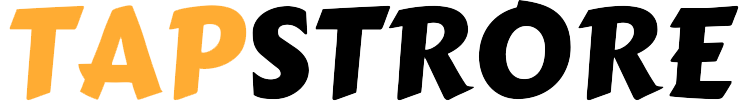




























69 reviews for File Converter For Windows – Easily Convert Your Vhs To Digital Files!