Graphics Digital Drawing Tablet
Original price was: CA$ 337.95.CA$ 235.95Current price is: CA$ 235.95.
Returns made easy within 30 days
Secure payments, confidentiality and integrity
Order Processing Time:
Orders are typically processed within 2-3 business days from when you complete payment. Please note that during peak seasons or promotional periods, processing time may be extended.
Shipping Cost:
Orders under $100 CAD: A flat shipping fee of $7.95 CAD will be applied.
Orders over $100 CAD: Enjoy FREE Standard Shipping!
Delivery Time:
Our standard shipping takes 6-10 business days. Keep in mind that these are estimated delivery times, and actual delivery may vary due to factors beyond our control.
Order Tracking:
Once your order ships, you will receive a confirmation email with a tracking number. You can use this tracking number to follow the progress of your shipment on the carrier’s website.
For more details about our shipping policy, please visit our Shipping policy page.
Returns & Refunds:
Please visit our Returns & Refunds Policy page for our full returns and refunds policy.
If you have any other queries, please feel free to email us at: [email protected]
Description
Graphics Digital Drawing Tablet
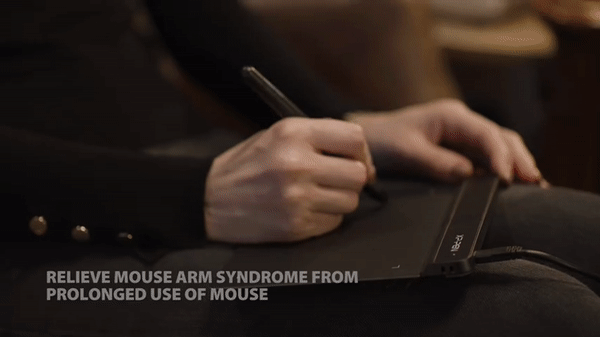
Our drawing tablet reduces designing innovative and less time-consuming. Great for kids as well, as it inspires them to indulge in their passion.
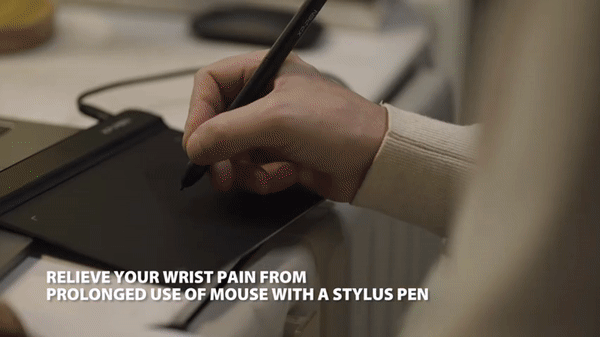
Features:
- 8192 levels of pressure sensitivity, giving it the intelligence to modify, navigate, and create with a full pallet of brush and pens.
- The Report Rate of the XP-Pen drawing tablet G640 max to 266 RPS, to make lines flow smoother and perform better, working faster and efficiently.

- Designed for OSU – Special for OSU! gamer! You do not need any driver software to use the tablet for OSU! Battery-, sensitive brush, allowing you to play with music and enjoy the game.
- Suitable for both right and left-hand users, you can set it to left hand or right-hand mode through easy access.
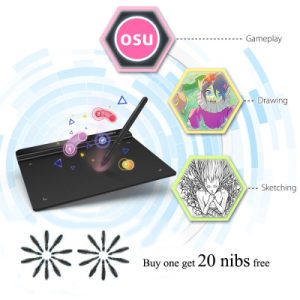
- Wider and Convenient – The graphic tablet G640 provides a wider active area for drawing & gameplay! Down to the position of the USB cable, the G640 is designed to fit your drawing and playing lifestyle.
- Synchronize with Adobe Acrobat Reader DC signature Application, satisfied with the need for a digital business signature.

- Passive Electromagnetic Technology – The incredibly ergonomic, allowing you to draw as smoothly as if you were drawing with a pencil and paper. The one-click toggle allows you to switch the function between Pen and Eraser constantly.
- Application Scenarios – Our drawing tablet applicable to drawing, illustrative, image editing, sketching, handwriting recognition, online education, and other usages.

- Compatible with Most Operating Systems and Applications – Compatible with Windows 10/8/7, Mac OS version 10.10 and above. Also compatible with many major designer software such as Photoshop, SAI, Painter, Illustrator, Clip Studio, and .
Specifications:
- Material: Plastic
- Interface type: USB
- Color classification: Black
- Additional features: plotter
- Induction mode: electromagnetic pressure induction

Package Includes:
- 1 X Graphics Digital Drawing Tablet
Reviews (70)
Only logged in customers who have purchased this product may leave a review.
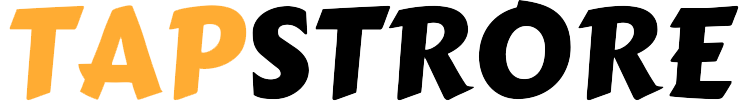





















70 reviews for Graphics Digital Drawing Tablet